Test Automation
For JD Edwards EnterpriseOne
Dimension SwifTest™ significantly reduces the time and effort associated with functional testing for JD Edwards EnterpriseOne. It is the easiest way to set up and execute your testing without the need for specialist test engineers or programmers. Using Dimension SwifTest, business analysts and super-users can now take ownership of test automation.
Oracle recommends Dimension SwifTest as the preferred partner for JD Edwards EnterpriseOne testing. Read about the Oracle JD Edwards EnterpriseOne Planning Methodology here.

Discover just how easy it is to use Dimension SwifTest and transform your test automation today with a free 30-day trial! There is no obligation to continue, either – so you can decide if SwifTest is as powerful as we say it is.
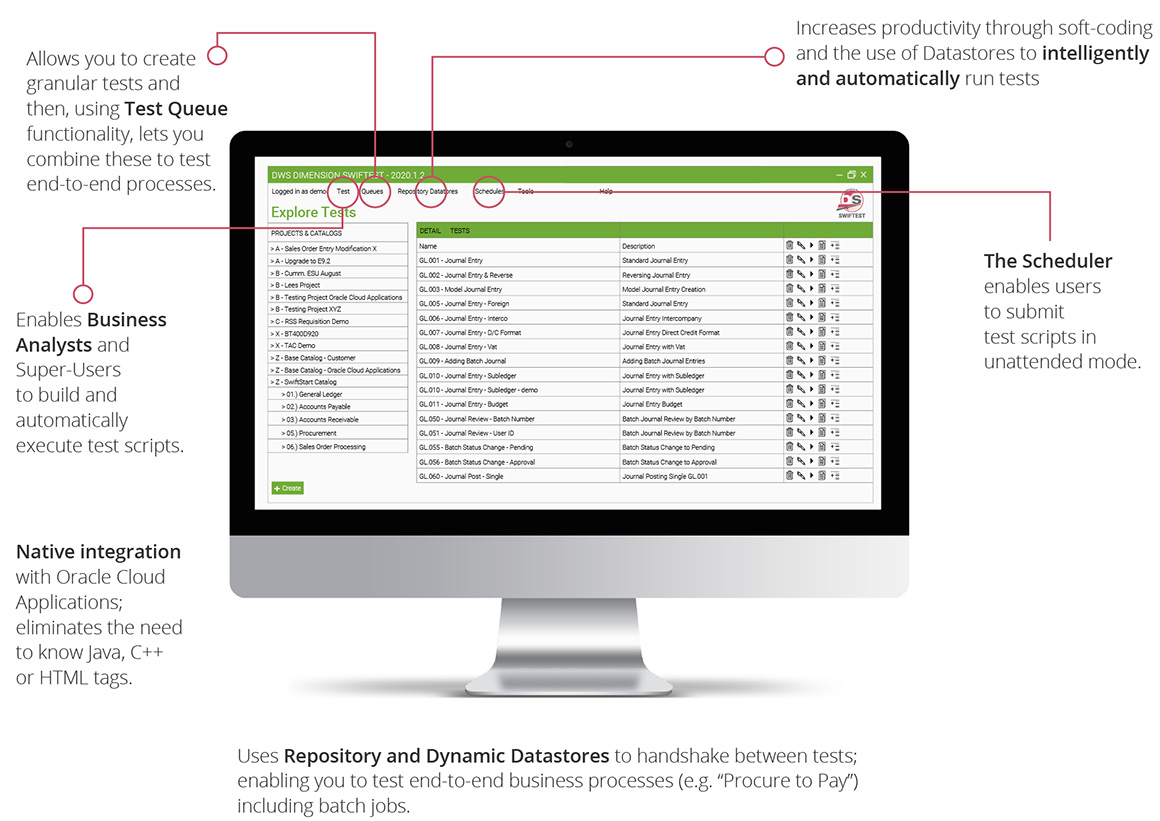
Find out how Dimension SwifTest can help your business to run smaller, faster, smarter testing projects.
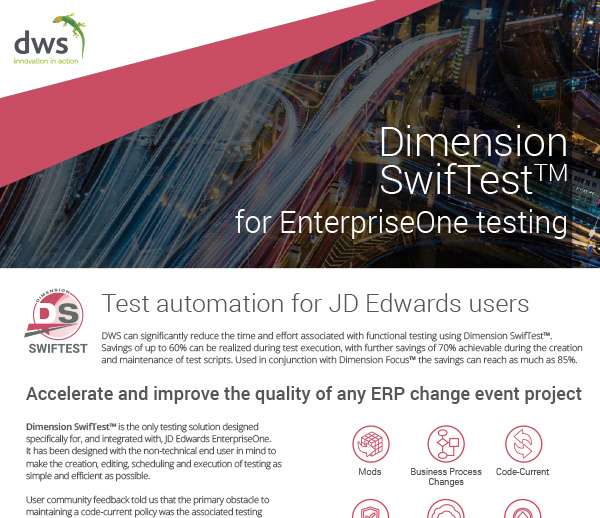
The SwifTest Dashboard is available from the Hub. The Test Manager or Lead Tester can use the dashboard as a one-stop overview of the testing activity being carried out. They can view progress and results at the Project and Scenario levels and can click to drill down to see further detail related to specific tests.
As the number of Projects and Test Scripts grow, this will be a regular place to visit to quickly get that overall view on your team’s progress.
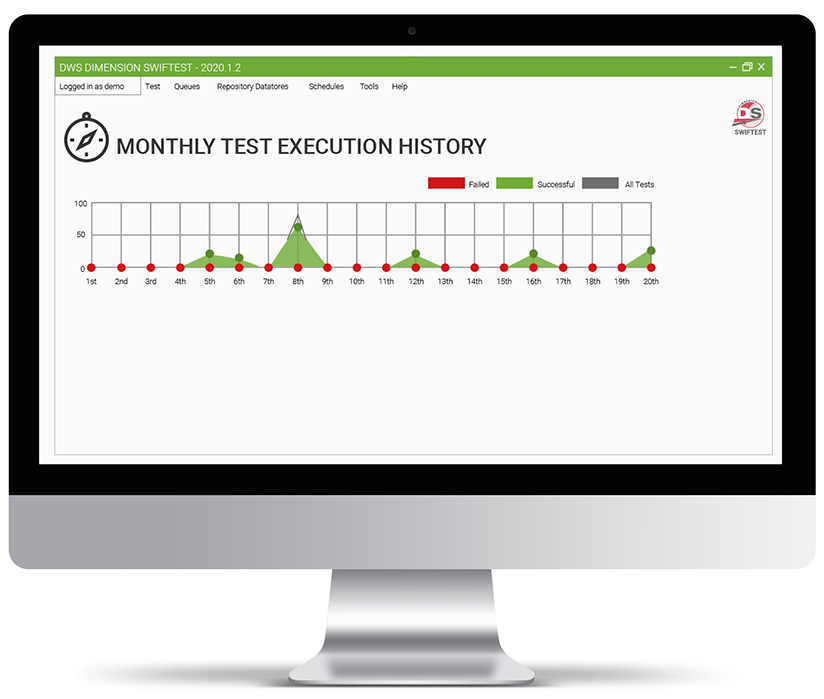
“Globally adopting SwifTest would cut project times in half across all 350 distribution locations; enhancing productivity, enabling innovation and improving the quality of our future projects.”
Wynand Du Toit, Senior Applications Manager, LF Europe & LF Americas
When we talk to prospective customers about automating the testing that they do day-to-day, when upgrading, or when running code-current change event projects, many express concerns about the amount of effort required to create all the scripts needed to reflect the way they have implemented and use the JDE EnterpriseOne software.
In answer to this, DWS developed SwifStart scripts to help customers kick-start the creation of their own base catalog.
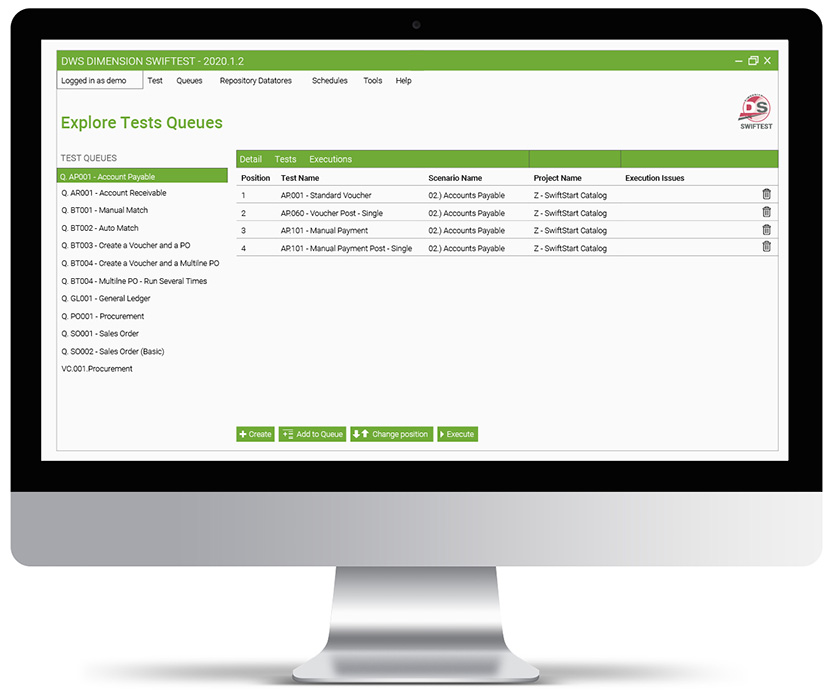
All of our software products are available to customers as-a-service (SaaS). For an annual subscription they are accessible from the Dimension Hub™, our private cloud platform. Within the hub, each client is allocated their own secure storage environment, from which they can manage the products, view their data and run reports.

Watch our video to see how SwifTest works.