Load Testing
For JD Edwards EnterpriseOne
Dimension LoadTest enables users to simulate load from a wide range of JD Edwards EnterpriseOne supported applications. Virtual agents can be spun up to simulate workloads from on-premises or cloud-based applications; allowing users to go live with confidence and providing a greater level of quality assurance and risk management. This is achieved by:

When dealing with ERP and other business-critical software applications, a lot of time and effort is spent on functional testing to ensure that systems perform as expected; that a given input results in a given output. However, functional testing (i.e. unit, system and integration testing) alone is not enough to test the resilience and predictability of your system. Simply running a sequence of functional tests is not an accurate reflection of the real-world demands that are likely to be placed upon your systems.
During exceptionally busy periods, systems do not always perform as expected. That’s why stress testing or load testing your JD Edwards EnterpriseOne system is so important.
Best practice dictates testing should be a process, not simply an activity. Dimension LoadTest can be used throughout your software development lifecycle and is particularly powerful when enterprise applications are being updated, extended or enhanced.
Discover just how easy it is to use Dimension LoadTest, and how test automation can help you go live with confidence. Contact us today to arrange for your free software demonstration.
Discover more about Dimension LoadTest, the powerful yet easy to use load testing tool for JD Edwards EnterpriseOne applications.

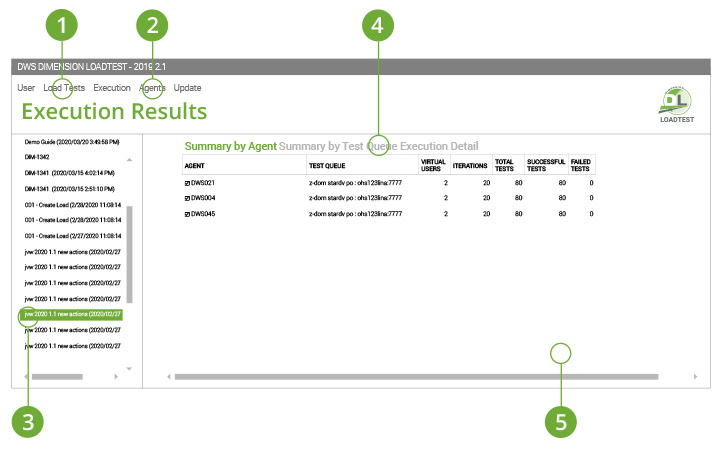
Dimension LoadTest was designed to enable any experienced System Administrator/CNC to scope, schedule, action and monitor load tests. It provides users with the type and size of load they need, where they need it. Agents can be rapidly spun up on physical or virtual machines to test internal load, as well as in multiple locations around the world to test external load.
Users can define specific load to run over specific functional areas, such as time entry or purchase order requisition, or combine functional areas within a single load test for the ultimate ‘peak time’ test. One of the core benefits of Dimension LoadTest is that it automates and standardizes load; creating identical test conditions, every time
Unlike other load testing tools, Dimension LoadTest allows users to utilize their functional testing assets. Pulling in data directly from Dimension SwifTest™, it’s easy to create test queues that can run on separate agents. Testing different functional areas concurrently, without the need for tedious setup, ensures users can get testing quicker.
Test scenarios may contain multiple agents, each handling a number of virtual users, each with their own functional processes, that can be set to run as many instances as required. This allows virtual agents to individually be sped up or slowed down, allowing users to test actions, duration’s and user-specific variables. (E.g. it’s possible to reflect the (slower) behaviour of new starters or the behaviour of experienced users that interact differently with systems).
The result is a more realistic and accurate load test. Users can introduce real-world workflows and test a wide spectrum of scenarios. From ‘the worst day ever’ to specific business-critical processes, Dimension LoadTest provides a platform for fast, accurate and repeatable testing that doesn’t rely on large groups of people or manual tasks.
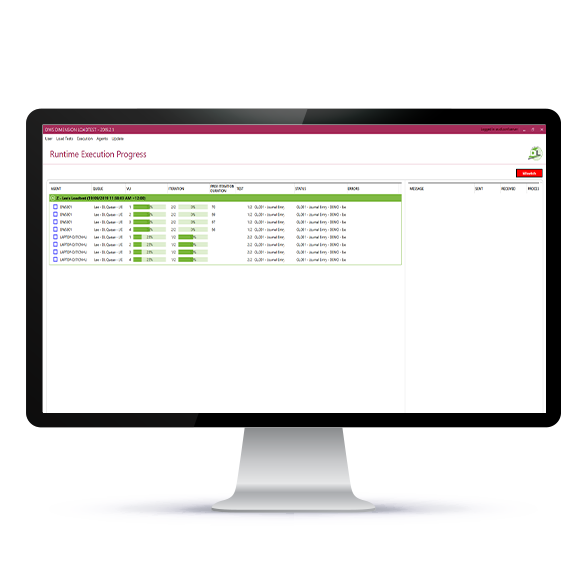
Any change event has the potential to have a negative impact on operations. We test to identify potential points of failure and to mitigate risk. Once functional testing is complete, load testing should be included as part of the quality assurance process after each regular patching action applied to your E1 infrastructure.
Dimension LoadTest allows users to iteratively refine their tests before executing them fully. Once the scenario is set up as required, users can test, set a baseline, adjust the settings and test again. Once the main load test is executed, users benefit from access to real-time analytics, detailing the status of the load test. Test runs are logged and can be stored or downloaded for further analysis.
Unlike other load testing tools, Dimension LoadTest allows analysts to drill-down into the test data to examine individual actions. Data can be downloaded and manipulated to identify bottlenecks; it can also be used with third party database, network, and CPU monitoring products to monitor the effect(s) of the load in real-time, allowing you to identify individual points of potential failure.
Our extensive knowledge of the JD Edwards EnterpriseOne environment has also allowed us the ability to build in additional functionality, providing JDE-specific insights such as: Identifying how long it took for your users to login to JDE, or the longest time frame for a page to process following a user pressing the ‘OK’ button. This can then be combined with or separated out from your wider test analysis.
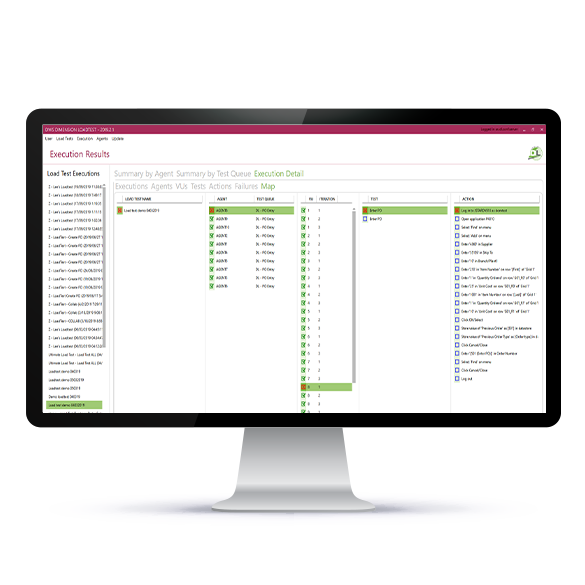
“We would not have gone live on EnterpriseOne 9.2 (migrating from World Software) with the level of confidence that we had without using Dimension LoadTest.”
Kevin Criswell, Application Services Manager, MYR Group Inc.
All of our software products are available to customers as-a-service (SaaS). For an annual subscription they are accessible from the Dimension Hub™, our private cloud platform. Within the hub, each client is allocated their own secure storage environment, from which they can manage the products, view their data and run reports.

Watch our video to see how LoadTest works.
Discover just how easy it is to use Dimension LoadTest, and how test automation can help you go live with confidence. Contact us today to arrange for your free software demonstration. You won’t be disappointed.